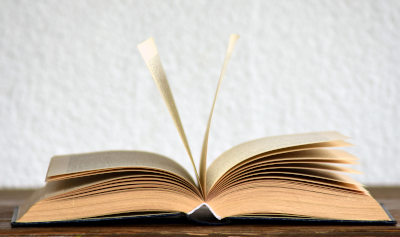By Koen Van Impe January 20, 2024
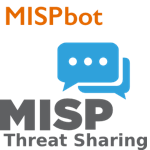
MISPbot
What is MISPbot?
The MISPbot is a simple tool to allow users to interact with MISP via Mastodon or Twitter.
There are multiple ways to interact with MISP but one approach that was missing is via a bot. The MISPbot does just that. It allows users to query MISP, report sightings via a chat bot or request an enrichment. Currently it is implemented for Mastodon (and template code for Twitter is included), but it can easily be extended to Teams, Slack, Mastodon or other platforms.
To avoid confusion, there’s no AI or LLM involved. You send basic instructions to the bot (query : lookup an indicator in MISP and reply with the events and context details and sighting : report a sighting, help: return the available commands) and it will reply back.
You can use the demo bot or use the MISPbot on your own instance. Do not forget to honour TLP when exposing your data via the bot, something you can achieve with misp_config["tags"].
Private bot
A private bot can be beneficial in a corporate environment:
- Allow users to query an indicator via Teams or Mastodon without having access to MISP;
- Report the occurrence of an indicator without forcing users to use a new tool (most users already have access to a corporate chat application);
- Provide ways to do enrichment of an indicator via a chat tool, by relying on the MISP infrastructure.
Demo bot
A demo of the MISPbot is available via https://infosec.exchange/@mispbot. This bot uses a MISP server using a large set of MISP OSINT feeds. The bot is configured to
- Only reply to the query command, the sightings command is ignored
- Query the pending notifications every 15 minutes
- A maximum of 50 requests per 15 minutes (for all accounts)
- A maximum of 20 hits per reply
Please be gentle with your requests.
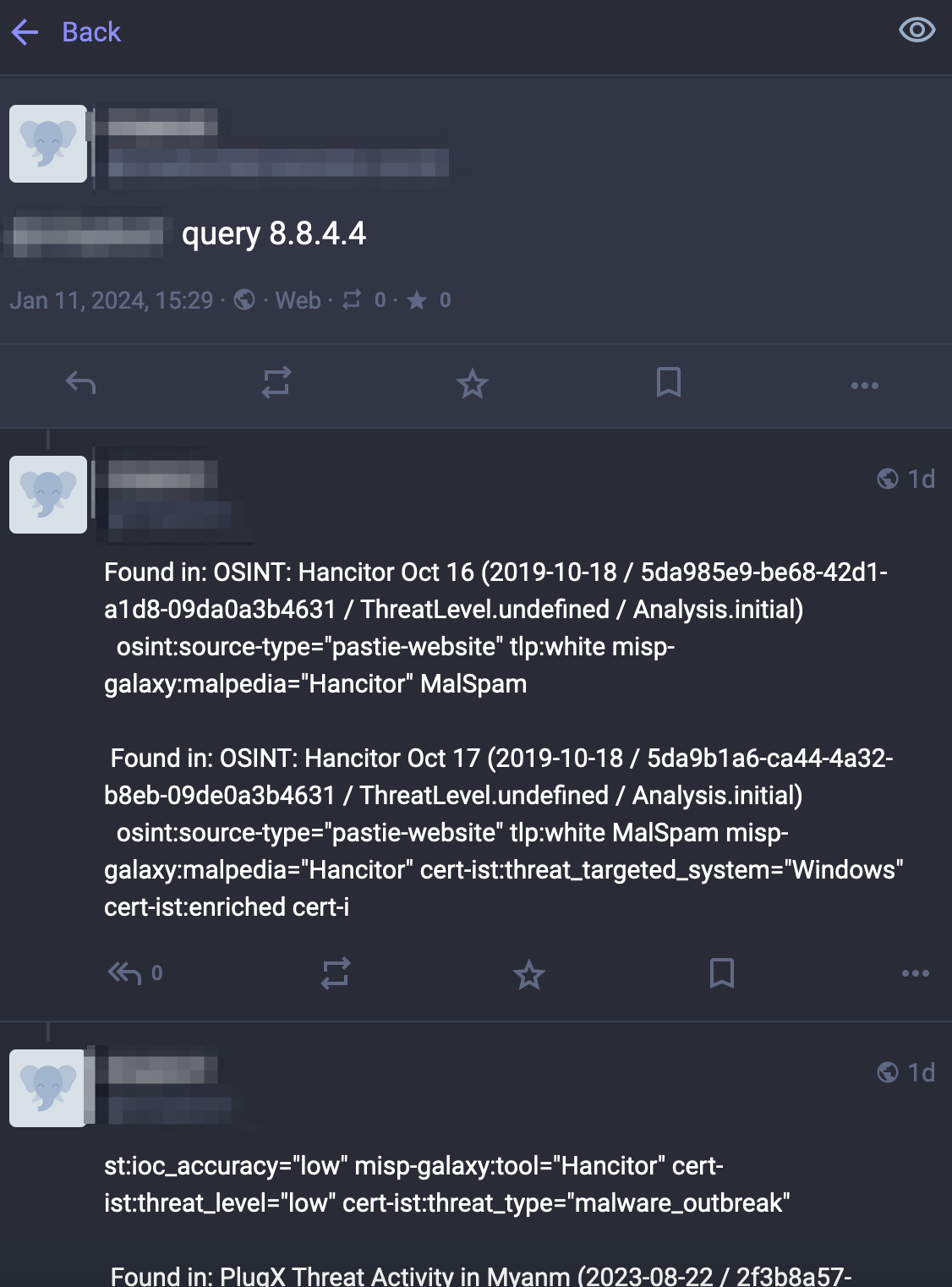
The bot contains template code for Twitter. Unfortunately for Twitter you need a paid (Basic) account to get the notifications for your account. If you want to sponsor the demo bot account I’m happy to enable the functionality.
Setup
Requirements
- A MISP URL and MISP API key with read permissions
- A Python virtual environment with Python libraries
- A Mastodon (or Twitter) account
- The mispbot code
Install
- Install the Python virtual environment and requirements
python -m venv venv
source venv/bin/activate
pip install Mastodon.py tweepy pymisp
- Get the Mastodon access token.
- Go to Account preferences
- Development (most often in the left menu, one of the last options)
- Add a New application
- Get the Access Token
- Clone the repository and finish the configuration
git clone https://github.com/cudeso/mispbot
cp config.template.py config.py
vi config.py
Edit config.py
mastodon_config = {
"access_token": "",
"api_base_url": "https://mastodon.social/",
"username": "",
"max_mentions": 50,
"visibility": "public",
"textcharlimit": 500,
}
misp_config = {
"url": "",
"verifycert": False,
"key": "",
"to_ids": None,
"tags": ["tlp:white"],
"published": True,
"limit": 20,
"warninglist": False,
"info_max_length": 30,
}
log_file = "/var/log/misp/mispbot.log"
bot_command = {
"query": "query",
"sighting": "sighting"
}
Add the bot to a cron job to query for notifications every 15 minutes.
*/15 * * * * /data/mispbot/venv/bin/python mispbot.py >/dev/null 2>&1
Configuration
The configuration is fairly straightforward in config.py. Things to consider are
- Mastodon
visibility: the visibility status of repliestextcharlimit: the maximum length of a post, depends on your Mastodon serverusername: the full username, including the Mastodon server where your account is hosted
- MISP
to_ids: Only consider attributes that have to_ids to Truetags: Required tags for a queryinfo_max_length: Trim the event title